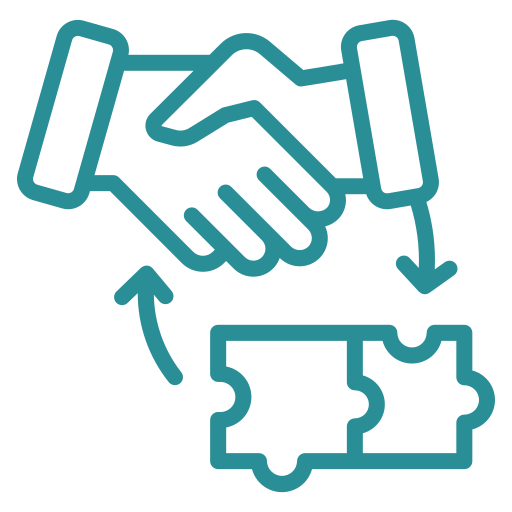Find the Best Virtual Data Room Providers in Canada




Canadian deal teams can use the provider table above to shortlist options quickly. Start by filtering for your main use case and deal size, then open a few provider profiles to confirm the basics: security controls, permission depth, audit reporting, and support coverage. If data residency or PIPEDA-aligned handling of personal information matters for your transaction, prioritise vendors that clearly document hosting regions and privacy practices—and that can answer those questions without delay.
Public ratings on platforms such as G2 and Capterra can add useful context, but they should not drive the decision on their own. Use reviews to spot recurring themes around usability, support responsiveness, and reliability during live deals, then validate those points in a short trial with your own folder structure and access rules.
Compare Virtual Data Room Providers in Canada
Canadian deal teams need more than generic file-sharing tools. They need controlled data rooms that protect sensitive information, support complex workflows, and work smoothly for dispersed teams.
The virtual data room market shows sustained, data-backed growth as organisations shift from generic file sharing to purpose-built platforms for transactions and compliance. Industry research values the global VDR market at approximately USD 2.3–2.6 billion in 2023–2024, with forecasts projecting growth to USD 5.5–7.0 billion by the early 2030s, reflecting compound annual growth rates between 12% and 14%. Analysts attribute this expansion to rising M&A activity, tighter regulatory oversight, and increased cross-border collaboration across finance, real estate, and life sciences.

Virtual Data Room Market Regional Insights. Source: Grand View Research
Use this page to narrow your options and select a virtual data room that fits the way your organisation works. Compare providers side by side, check which platforms support your deal type, risk level, and budget. This guide is built for Canadian teams managing M&A, financing, real estate, life sciences, and governance work, where privacy, cross-border access, and reliable support influence long-term fit. Start here to shortlist a secure virtual data room you can use with confidence for your current transaction. And the next one.
Why You Need a Virtual Data Room (and Who It’s for)
Modern transactions rely on a virtual data room when ordinary drives and email chains are no longer enough. If your project involves external buyers, investors, regulators, lenders, or advisors, you need a controlled online data room where everyone can review the same information under clear rules.
What is Virtual Data Room Software?
A virtual data room software is a safe online service or secure online repository where confidential files are stored and exchanged during business transactions or confidential tasks. It acts as a protected digital locker for online confidential documents, ensuring a secure environment that enables users from different locations to access those documents, but only after tight security restrictions.
Unlike other cloud services, a virtual data room is built to ensure privacy, security, and control over what is accessed. For this reason, the secure platform with advanced security features is particularly valuable in finance, law, and corporate development when you need to share documents.
Virtual Data Room Use Cases by Industry
- M&A and corporate development (multi-round due diligence and buyer access management)
- Legal (transactions, disputes, regulatory matters, and controlled disclosure)
- Real estate (commercial sales, portfolio deals, and ongoing negotiations)
- Life sciences (research, clinical documentation, and IP collaboration)
- Founders and finance teams (fundraising, investor updates, and ongoing reporting)
- Corporate governance (board packs, committee materials, and policy distribution)
Use the filters to compare virtual data rooms, review interface screenshots, and shortlist vendors that match how Canadian deal teams work—including cross-border deals between Canada and the US.
For deeper context, select a guide that covers document structures, review cycles, and common workflows by deal type:
Key Features to Look For in a Data Room
A well-chosen secure data room can shorten timelines, reduce risk, and make complex work easier. When you look at providers, focus on whether the platform supports the way your team already works — and where it might help you improve.
Security and access control
- Granular permissions for folders, documents, and even specific pages
- Role templates for admins, contributors, and read-only guests
- Options to block printing, downloading, or screenshotting for sensitive files
- IP and device controls that add extra safeguards for high-risk projects
Visibility and accountability
- Audit trails that record logins, views, downloads, and changes
- Exportable reports to support audits, board updates, or regulator requests
- Activity dashboards that show which sections each group is focusing on
These capabilities are especially important in regulated Canadian environments, where documentation and proof of control can be as important as the controls themselves.
Document handling and collaboration
- Bulk upload, drag-and-drop, and automatic indexing
- Search and OCR so you can find information across large archives
- Integrated Q&A that keeps deal questions inside the online data room
- Commenting tools that reduce reliance on long email threads
A strong virtual data room software platform should feel like a purpose-built workspace for sensitive work, not just another storage drive.
How to Choose a Virtual Data Room Provider
Canadian buyers evaluating virtual data room providers need to consider local law, cross-border risks, and practical realities such as support availability and budget.
Questions to ask data room providers
- Where is our data stored?
Clarify which regions are available and whether you can choose a Canada-first option.
- How do you approach privacy?
Ask how the platform’s practices align with PIPEDA-related privacy expectations and internal policies.
- How do you handle cross-border deals?
For Canada–US transactions, check whether you can control which users see which content and how access is logged.
- What support channels and hours are available?
Look for responsive assistance during Canadian business hours—and during extended deal periods.
- What onboarding do you provide?
Training, templates, and dedicated onboarding save time during setup.
- How flexible is your licensing?
Understand whether the best digital data room service for you is project-based, volume-based, or organisation-wide.
- Is a free trial available?
A trial or short evaluation period helps you see how the platform performs with your actual documents and workflows. It’s often the easiest way to compare usability, upload speeds, permission settings, and overall fit before committing.
Choosing a secure virtual data room is not just a one-off decision; it shapes how your organisation manages sensitive information long term.
The Canada lens
If you’re choosing a virtual data room in Canada, also pay attention to:
- Availability of Canada-first or regionally appropriate hosting
- Alignment with PIPEDA-related privacy expectations
- Support hours that overlap with Canadian time zones
- Comfort level with regulated sectors such as finance, healthcare, and real estate
Canadian financial institutions and other reporting entities may need to align deal workflows with FINTRAC requirements for AML and counter-terrorist financing. While FINTRAC does not govern data security standards, virtual data rooms are widely used to collect and control access to KYC, ownership, and transaction records, supporting auditability and internal compliance reviews.
Certifications and Security Standards in Canada
When you handle confidential data, your secure virtual data room should come with evidence that its controls are tested, documented, and reviewed. Certifications alone do not guarantee security, but they provide a useful baseline.
Common expectations include:
- SOC 2 Type II. Evidence that key controls operate effectively over time.
- ISO 27001. A structured approach to managing information security risks.
- GDPR alignment. Relevant if your deals involve European partners.
- HIPAA-related safeguards. Important for cross-border healthcare and life sciences work.
For Canadian organisations, what matters is how these frameworks translate into access control, monitoring, and clear incident response. A strong, secure data room services provider should be ready to share security documents, answer detailed questions, and align with your internal standards.
Virtual Data Room Pricing Models
Pricing for data room providers varies based on scope, risk, and support expectations. Here is what affects data room pricing:
- Number of active users and administrators
- Data volume, including archived data storage
- Number and duration of concurrent projects
- Use of advanced tools such as redaction or integrated e-signatures
- Expected Q&A volume and support commitments
- Budgeting for Canadian teams plus cross-border collaborators
To compare virtual data room cost models such as per-user, per-GB, and project-based plans, visit virtual data room pricing. This is where you can assess which structure works best for your pipeline.
Find the Best Virtual Data Room Software with Confidence
There is no single “best” platform for every organisation. The best virtual data room for a local real estate transaction may not be right for a life sciences company managing long-term partnerships. This site helps you narrow the field to a realistic shortlist.
Use the comparison table and provider profiles to:
- Review core features and secure document sharing capabilities
- Check public ratings alongside our structured analysis
- Confirm support, hosting options, and industry experience
- See where each platform shines and where it may fall short
By combining these insights with your own requirements, you can choose the best virtual data room software for the type of work your Canadian organisation does today—and expects to do next.
FAQ
A virtual data room (VDR) is a secure online space where organisations store and share confidential files with external parties under strict access controls, audit trails, and collaboration rules tailored for deals, audits, or sensitive projects.
Many Canadian organisations benefit from a secure virtual data room when they handle M&A, real estate, financing, or regulated data. A VDR helps them structure confidential documents, control access, and show how information was handled—important both for internal governance and for meeting privacy expectations related to Canadian law, including PIPEDA.
Companies often use virtual data rooms to support M&A, fundraising, joint ventures, real estate deals, audits, and large vendor or partner reviews. A due diligence data room lets multiple parties review the same information while maintaining a clear record of who accessed which documents, and when.
Start by defining your use cases and risk level. Then compare the best data room software options based on permissions, audit logs, Q&A tools, interface clarity, and customer support quality. Check whether each platform offers the secure data room features you need and whether pricing is aligned with your deal volume and timeline.
With a good VDR, setup is straightforward. You create a project, define folder structures, upload documents, and configure user roles and permissions. Many platforms offer templates for data rooms used in M&A, real estate, or fundraising, plus onboarding support to help you move from initial upload to live collaboration quickly.
Most electronic data room platforms support PDFs, Office documents, spreadsheets, images, and common video formats. Some online data room solutions also offer OCR so you can search within scanned materials. Check your provider’s specification if you rely on niche file formats or very large media assets.
A virtual data room is built specifically for transactions and sensitive workflows. It combines permission models, audit trails, granular access restrictions, and Q&A into one environment. General cloud storage focuses on convenience, while a secure virtual data room prioritises controlled collaboration and verifiable security around sensitive data.
Yes. Many platforms allow you to run several projects or workspaces in a single dataroom account. This way, legal, finance, and real estate teams can each manage their own spaces, while central admins maintain control over permissions, retention, and overall governance across the whole environment.