Clinked Data Room Overview
About Clinked
Clinked virtual data room is a data management and collaboration platform founded in 2008 and headquartered in Cambridge, UK. The provider’s primary focus is to deliver innovative and reliable products to facilitate business workflows and transactions.
A Clinked data room offers a unique white-label solution developed to customize the platform design. So, you can brand the data room with your specific domain name, URL, background color, mobile app, and login screen. This feature benefits clients, team members, and other stakeholders by offering a personalized experience, thereby increasing brand awareness.
Of course, Clinked offers more benefits beyond the white-label. Firstly, these are high-quality tools for accelerating paperwork and data exchange. Therefore, participants in a transaction do not need to meet even when dealing with confidential documents by using secure Clinked data rooms.
Secondly, it provides remote and convenient access to data around the clock, which positively affects workflows. Moreover, Clinked’s deployments are optimized and, therefore, do not limit user functions and services.
Thirdly, it automatically updates all data — eliminating the need for a user to save changes manually. This is a valuable option because the user will always be dealing with the most current information.
The provider’s clients include small, medium, and large-sized businesses from various industries such as investments and financial services, government, insurance, legal services, and accounting. In addition, the Clinked VDR software offers the following features to meet the high demands that many enterprises expect:
- Client and partner portal
- Project management
- File sharing
- Communication and collaboration solutions
- Private cloud storage
- SharePoint alternative
Gallery
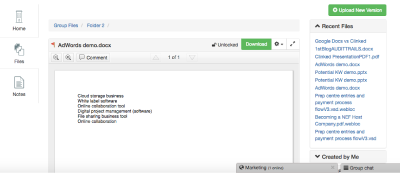
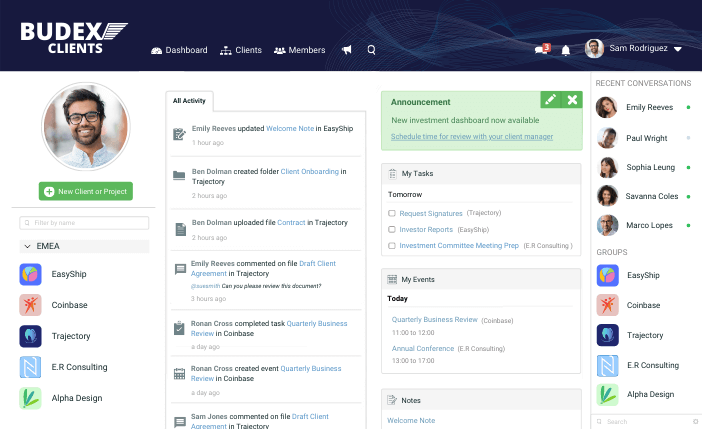
Features
| Automatic Numerical Indexing of Files & Folders | yes |
| Drag & Drop Upload of Multiple Files and Folders | yes |
| Desktop Synchronization | no |
| Archives Upload & Extraction | no |
| Document Version Control | no |
| Multilingual Documents Index | no |
| Granular Document Permissions | yes |
| View-Only Access | yes |
| Prevention of Download, Print and Copy | yes |
| Remote Shredding of Documents | yes |
| Customizable Document Watermarks | yes |
| Secure Fence View | yes |
| Document Access Expiry | no |
| 256-Bit SSL/TLS Encryption | yes |
| Data at Rest Encryption | yes |
| 99.9% Uptime Guarantee | no |
| ISO 27001 Certified | yes |
| SOC 2 Certified | no |
| SSAE 16 Certified | yes |
| Data Backup | yes |
| Virus Scanning | no |
| Two-Factor Authentications | yes |
| Mobile Device Management | no |
| Granular User Permissions | yes |
| Permission Groups | yes |
| Access Expiration | yes |
| Access Limitation by IP Address | yes |
| No Plugins | yes |
| Scroll-Through Web-Based Document Viewer | no |
| Web-Based Excel Spreadsheets Viewer | yes |
| iOS Application | yes |
| Android Application | yes |
| Mobile Device Interface | yes |
| Search by Name | yes |
| Search by Content (Full Text Search) | yes |
| OCR (Optical Character Recognition) | yes |
| Filtering by Parameters | no |
| Basic Questions & Answers Module | yes |
| Advanced Questions & Answers Module | yes |
| Secure User Messaging | yes |
| New Document Email Notifications | yes |
| Files & Folders Notes | yes |
| Tracking of All User Activity | no |
| Real-Time Audit Trail | no |
| Graphic Reports | yes |
| Exporting Reports to Excel | yes |
| Tracking of Document Viewing Time | yes |
| Branded User Interface | yes |
| Custom Domain | no |
| Custom Login Page | no |
| Custom User Invitation Letter | no |
| Custom Agreements for Accessing Data Room | no |
| Active Directory Integration | yes |
| Single Sign-On Integration | yes |
| Customer-Managed Encryption Keys | yes |
| Integrations Through APIs | no |
| Custom Workflows and Features | yes |
| Business Hours Support | yes |
| 24/7 Email Support | yes |
| 24/7 Phone & Email Support | yes |
| Online Help Center | yes |
| Live Training | no |
| Dedicated Project Manager | yes |
| Data Room Archive on DVD or USB Drive | no |
| Translation Services | yes |
| Cloud (Web-Based) | yes |
| On-Premise (Installed) | yes |
| Multiple Datacenter Locations | no |
| Free Demo | no |
| Free Trial | 10 Days |
| Price | Mid-Range Price Software |
| Established | 2011 |
| Headquarters | United Kingdom |
Clinked support and deployment
The Clinked customer support team operates 24/7 and is available through live chat, phone, forum, email, and knowledge base. In addition, the vendor offers training webinars to support customers to ensure that they are using its data rooms effectively.
Clinked includes deployment channels such as browser access, Windows, macOS, Linux, Android, and iOS apps. According to users, all deployments are available through a quick and easy setup.
Clinked pricing
The vendor offers a 10-day free trial period to test all features. Available features and services vary by subscription plan, but all include an unlimited number of guest users and rebranding. Users can test all features by booking a demo through the provider’s official website.
Clinked data room provides four different service packages. It is worth noting that subscribers save by paying annually. For instance, paying annually saves subscribers 16%, but paying biennially can save up to 35%.
- Lite. This plan includes 100 members, unlimited guests, 100GB of storage capacity, files, and notes.
- Standard. In addition to the features offered with the Lite plan, this plan also includes a shared calendar, discussions, tasks, a custom client URL, 1TB of storage, and a full-text search.
- Premium. The package includes the features offered in the all Standard plan plus up to 250 members, white-label email notifications, and 3TB of storage capacity.
- Enterprise. This subscription plan includes all features provided in the Premium plan plus up to 1000 members, 5TB of storage capacity, single sign-on, an active directory, and a white-label mobile application.
Subscription plan monthly payments breakdown as follows:
| Monthly | If billed annually | If billed biennially | |
| Lite | $99 | $83 | $64 |
| Standard | $249 | $209 | $162 |
| Premium | $495 | $416 | $322 |
| Enterprise | $995 | $836 | $647 |
Clinked security
Check out Clinked security features by category — protection mechanisms, data centers, and compliance.
Protection mechanisms
- Two-factor authentication. For successful authorization, a user must enter a password and a program-generated random code sent to their cell phone or another device. This practice protects clients from unauthorized access by third parties — even if they know the password.
- Complex passwords. When setting up accounts, users must use a combination of numbers, letters, and special characters in their passwords.
- User-based permissions. An administrator controls the ability of others to view, edit, and share sensitive data.
- Activity log. Directors track the actions of authorized users, investors, or other stakeholders in real-time. In addition, admins can create CSV reports.
- Account lockout. The platform blocks a person’s account for an hour if a password is entered incorrectly after a sixth attempt.
- 256-bit SSL encryption. This end-to-end encryption protects data at rest and in transit.
Data centers
The Clinked VDR software has public cloud servers at AWS in the US and Ireland. Therefore, a client can choose where their data is stored to suit their needs.
Private cloud servers combine the powers of on-premise and cloud security. To experience maximum speed and performance, users can determine the location of data centers and restrict access by geographic location or IP.
The placement tiers of data range from one to six. In short, this ranking system is designed to determine the uptime of servers.
Compliance
The cloud solution is SAS70, ISO 27001, HIPAA, and GDPR compliant. Additionally, it is FIP and FISMA certified. Therefore, all aspects of Clinked’s service meet international standards, and the provider protects the virtual data room user from all potential threats — and takes responsibility for data leaks.