Citrix ShareFile Data Room Overview
About Citrix
ShareFile is a VDR solution by Citrix Systems. The platform provides a convenient, secure space for storing data and sharing it with clients.
Targeted at departments and small businesses, the solution is part of the Citrix Content Collaboration space and can be readily integrated with other Citrix workspace products such as collaboration and signature tools. Potential users can benefit from a 30-day trial of the solution.
ShareFile draws on the decades-long expertise amassed by Citrix. Founded in 1989, Citrix has been in the SaaS world for a long time, and is a pioneer in cloud-computing, networking, and desktop-visualization technologies. Headquartered in Lauderdale, Florida, the American multinational has offices in 40 other countries and more than 100 million users worldwide.
With features such as file drops, watermarking, and e-signatures, ShareFile is a great way to automate data-intensive workflows for professionals in accounting, financial, insurance, legal, and many other fields.
Gallery
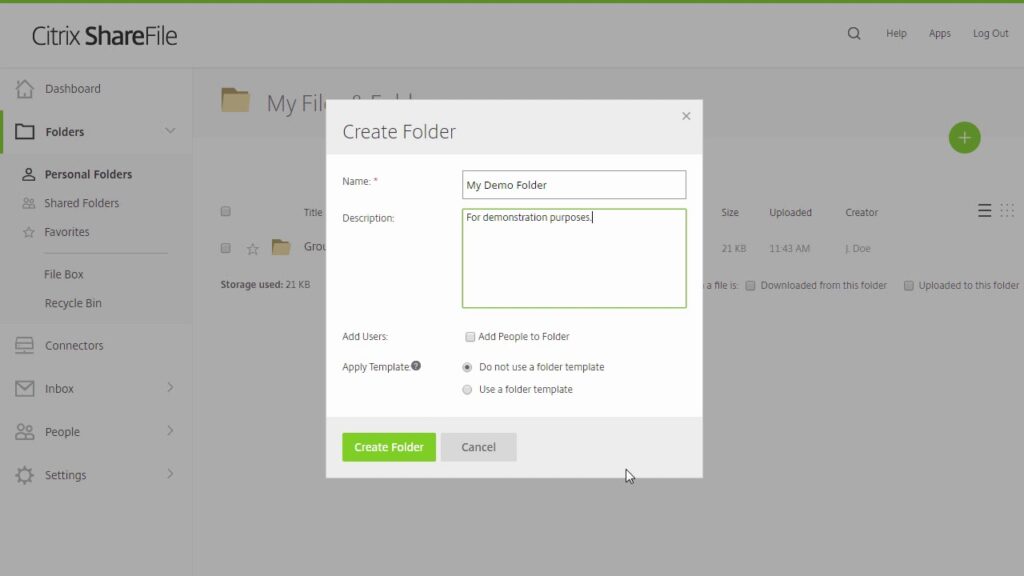
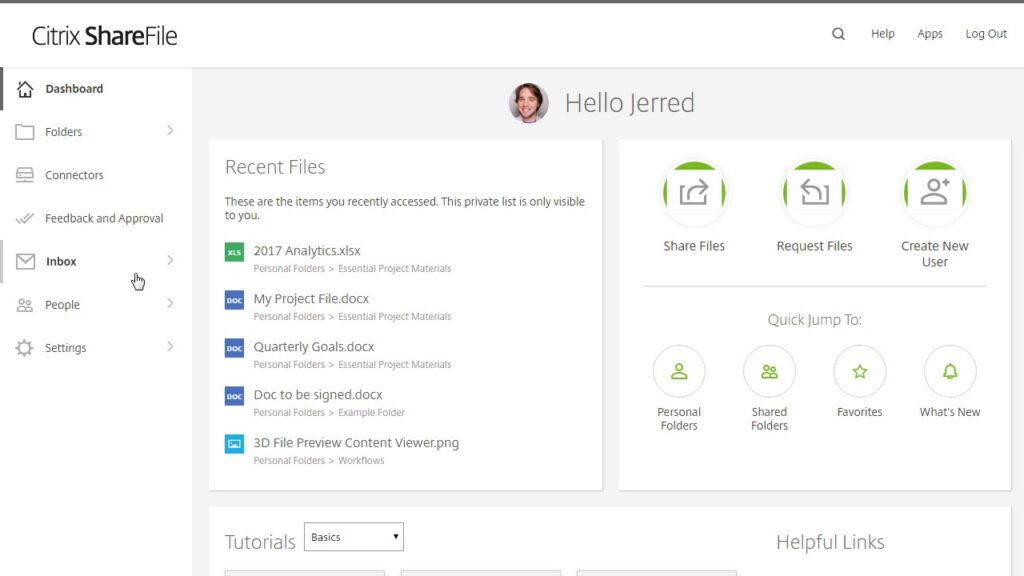
Features
| Automatic Numerical Indexing of Files & Folders | yes |
| Drag & Drop Upload of Multiple Files and Folders | yes |
| Desktop Synchronization | yes |
| Archives Upload & Extraction | no |
| Document Version Control | yes |
| Multilingual Documents Index | yes |
| Granular Document Permissions | yes |
| View-Only Access | yes |
| Prevention of Download, Print and Copy | yes |
| Remote Shredding of Documents | yes |
| Customizable Document Watermarks | yes |
| Secure Fence View | no |
| Document Access Expiry | yes |
| 256-Bit SSL/TLS Encryption | yes |
| Data at Rest Encryption | yes |
| 99.9% Uptime Guarantee | no |
| ISO 27001 Certified | yes |
| SOC 2 Certified | yes |
| SSAE 16 Certified | yes |
| Data Backup | yes |
| Virus Scanning | no |
| Two-Factor Authentications | yes |
| Mobile Device Management | yes |
| Granular User Permissions | no |
| Permission Groups | yes |
| Access Expiration | yes |
| Access Limitation by IP Address | yes |
| No Plugins | no |
| Scroll-Through Web-Based Document Viewer | yes |
| Web-Based Excel Spreadsheets Viewer | yes |
| iOS Application | no |
| Android Application | yes |
| Mobile Device Interface | yes |
| Search by Name | yes |
| Search by Content (Full Text Search) | yes |
| OCR (Optical Character Recognition) | yes |
| Filtering by Parameters | yes |
| Basic Questions & Answers Module | yes |
| Advanced Questions & Answers Module | yes |
| Secure User Messaging | yes |
| New Document Email Notifications | yes |
| Files & Folders Notes | no |
| Tracking of All User Activity | yes |
| Real-Time Audit Trail | yes |
| Graphic Reports | yes |
| Exporting Reports to Excel | yes |
| Tracking of Document Viewing Time | yes |
| Branded User Interface | no |
| Custom Domain | yes |
| Custom Login Page | yes |
| Custom User Invitation Letter | no |
| Custom Agreements for Accessing Data Room | no |
| Active Directory Integration | yes |
| Single Sign-On Integration | no |
| Customer-Managed Encryption Keys | yes |
| Integrations Through APIs | yes |
| Custom Workflows and Features | yes |
| Business Hours Support | yes |
| 24/7 Email Support | yes |
| 24/7 Phone & Email Support | yes |
| Online Help Center | yes |
| Live Training | no |
| Dedicated Project Manager | no |
| Data Room Archive on DVD or USB Drive | yes |
| Translation Services | yes |
| Cloud (Web-Based) | yes |
| On-Premise (Installed) | yes |
| Multiple Datacenter Locations | yes |
| Free Demo | no |
| Free Trial: | 14 Days |
| Price | Mid-Range, High Price Software |
| Established | 1989 |
| Headquarters | Richardson, Texas |
Citrix ShareFile: Support and deployment
ShareFile has a lot going on for it in the way of stellar support and a wide array of deployment options.
Deployment
The Citrix Sharefile data room is web- and cloud-based — that is, it can be viewed on any device with a browser and, because it stores data on the cloud, it doesn’t require storage space on your desktop or mobile in order to operate. It has a mobile-oriented version for smartphone browsers.
That said, you can also download it for desktop (Windows or Mac) or mobile (Android, iOS) operating systems.
Sharefile also has tens of different integration possibilities, including with the Microsoft 365 family and other Citrix products. There are plugins available for integration with Gmail and other Google services, and the product can also be incorporated into your technology stack via the Citrix API.
Support
As with every other aspect of its services, the Citrix customer support is fast and multi-pronged. Users can contact the Citrix support team 24/7 in a variety of ways:
- Phone. You call their support centers for the US, Europe, India, Japan, Singapore, and South America.
- Email. You can either email Citrix directly or contact them through a form, according to need.
- Live chat. Around-the-clock support bot that can also put you through to a live agent.
- Support ticket. You also have the option to open a ticket to resolve unusual issues.
Other support resources include:
- Knowledge base: For solving common issues or questions.
- Product documentation: Guides and other useful information.
- Discussion forum: Here Citrix experts and other users can help address any issues you have.
- Webinars: On-demand, available for streaming or downloading.
- Training: Several 101 videos to help break users into the platform.
- Live training: You can request in-person live training as an additional service.
Citrix ShareFile pricing
ShareFile displays four pricing plans, all of which can be billed monthly or annually. Besides, you can also request a custom pricing option based on your specific use case and needs.
The Citrix pricing options are listed below. Keep in mind that while every package includes unlimited client users, employee users are limited to five. Extra employee users pay a fee.
- Standard: $55/month ($50 if you go with annual billing)
$9.90/additional employee user - Advanced: $85/month ($77 in annual billing)
$15.30/additional employee user - Premium: $135/month ($122 in annual billing)
$24.30/additional employee user - Virtual Data Room: $375/month ($338)
custom price per additional employee user
For extra price, there are some additional features available, such as advanced threat detection and prevention. Other services by Citrix cost separately as well.
As mentioned above, all packages are available for a 30-day free trial.
Citrix ShareFile: Security
The Citrix virtual data room has a slew of security features, more of which are available in its most advanced plans.
Security Citrix features include:
- Single sign-on. Users can connect to any Citrix product with the same account.
- Mandatory multiple-step verification:.When logging in from a new device, users are required an extra confirmation step.
- Encrypted email. Prevents your in-transit email data.
- Remote data wipe. Allows you to delete files that have already been downloaded or accessed by others.
- Custom watermarking. The best way to disencourage screen captures of sensitive files
- Access levels. Rank files according to who can view, comment, edit, or download.
- Click trails. Admins can get a comprehensive view of specific users’ actions on the platform.
- Electronic signature. The RightSignature service, also a Citrix solution, comes built into your ShareFile account and is a great alternative for speeding up signature workflows for key documents.
- Servers and storage. All of the data fed into your ShareFile data room is securely hosted on the cloud, on SSAE 16-certified AWS servers.
The ShareFile Citrix VDR software also has an extra security integration available: the McAfee Skyhigh Security Cloud. Besides allowing an enhanced audit trail, Skyhigh also helps prevent sensitive data loss, as well as detecting and correcting threats that crop up on the user side, such as compromised user accounts or misuse of privileged access.
For cloud storage, ShareFile depends on 3rd parties, such as AWS (Amazon Web Services) and Microsoft Azure. These data centers are certified by the SOC 1, SOC 2, and ISO27001 seals. ShareFile is also fully compliant with the GDPR, as well as HIPAA, FIPS, and NIST.