Onehub Data Room Overview
About Onehub
Onehub was founded in Seattle, Washington, in 2007, aiming to create better software for businesses. Today, over 1 million people use Onehub daily to secure their business files, collaborate, and grow. Onehub has grown throughout its Seattle HQ, although remains true to its roots and has stayed in this location.
Onehub markets its services as one centralized hub where you can upload, share, and collaborate across your business. You can create your own workspace and work by your own rules, securely and professionally working in the Onehub VDR.
The general features of Onehub allow you to upload and share documents and create different user roles:
- Secure, anonymous settings allow to securely share data with internal and external parties.
- User permissions ensure that only authorized personnel can access documents, allowing you to maintain a version history and collaboration tracking.
- Customization features enable you to put your company’s brand into the Onehub virtual data room, developing your image.
Onehub features
- Uploads. One of the most basic features of any data room is the ability to upload files and folders to the space. Onehub enables you to upload documents fast using the drag and drop function. You could even drag and drop a complete folder! You can copy different documents and move your files where you need them to be.
- Edit control. You retain control of your own documents at all times! Every time an amendment is made to a document or file, an old version is retained inside of Onehub. You can refer back to the version history of the document whenever you need to. You can also view who has accessed and viewed your documentation, in addition to seeing who has made amendments.
- File organization. You can organize documents and files the way that you want to. If your company has a policy for organizing documents, you can customize these organizational features to meet policy demands!
- AI-powered search. Onehub features include the ability to search all text inside of your workspace to locate the documents you need, fast! Offering user-friendly options, you will never have to trawl through reams of files again. Using powerful AI, you can search quickly through all data to locate a specific phrase or set of keywords.
- File sharing. Using secure links, you can invite users to share your workspace and access specific documents and files. To verify your company, a company-branded email is sent to users, giving them the confidence to trust the link.
- User management. You can grant, remove, or amend access control to tailor user management. Accessing Onehub remotely, you can adapt and manage user access wherever you are with a quick and easy click! You can also preview the workspace for each individual to check their role and permissions.
- Audit trails. You can view who has accessed your documents and when. This Onehub feature helps you to manage file accessibility and security.
- Two-factor authentication. Increase your security measure and protect sensitive information further with two-factor authentication. A unique code is sent with each login attempt to enhance verification.
- Previews. You can access previews instantly without any need to download documents. All file types are supported and thumbnail views can be switched when required.
- Integration. Onehub can be integrated with DocuІign and Google Drive, in addition to Microsoft Office. Maintain all key software in one place, aiding collaboration across the workspace.
- Notifications. If someone uploads a document or sends you a message, you receive instant notification to maintain a highly efficient workforce. You can post messages for others to receive, providing feedback and updates when you need to.
- Customization. Your company brand and image are important and Onehub understands this. Upload and use your own company logos, themes, and branded emails to tailor your company’s workspace.
| Automatic Numerical Indexing of Files & Folders | yes |
| Drag & Drop Upload of Multiple Files and Folders | yes |
| Desktop Synchronization | no |
| Archives Upload & Extraction | yes |
| Document Version Control | no |
| Multilingual Documents Index | yes |
| Granular Document Permissions | yes |
| View-Only Access | yes |
| Prevention of Download, Print and Copy | yes |
| Remote Shredding of Documents | no |
| Customizable Document Watermarks | yes |
| Secure Fence View | yes |
| Document Access Expiry | no |
| 256-Bit SSL/TLS Encryption | yes |
| Data at Rest Encryption | no |
| 99.9% Uptime Guarantee | no |
| ISO 27001 Certified | yes |
| SOC 2 Certified | no |
| SSAE 16 Certified | yes |
| Data Backup | yes |
| Virus Scanning | no |
| Two-Factor Authentications | yes |
| Mobile Device Management | no |
| Granular User Permissions | yes |
| Permission Groups | yes |
| Access Expiration | yes |
| Access Limitation by IP Address | yes |
| No Plugins | yes |
| Scroll-Through Web-Based Document Viewer | yes |
| Web-Based Excel Spreadsheets Viewer | yes |
| iOS Application | no |
| Android Application | yes |
| Mobile Device Interface | yes |
| Search by Name | yes |
| Search by Content (Full Text Search) | no |
| OCR (Optical Character Recognition) | yes |
| Filtering by Parameters | no |
| Basic Questions & Answers Module | yes |
| Advanced Questions & Answers Module | yes |
| Secure User Messaging | yes |
| New Document Email Notifications | yes |
| Files & Folders Notes | yes |
| Tracking of All User Activity | no |
| Real-Time Audit Trail | no |
| Graphic Reports | no |
| Exporting Reports to Excel | yes |
| Tracking of Document Viewing Time | yes |
| Branded User Interface | yes |
| Custom Domain | no |
| Custom Login Page | yes |
| Custom User Invitation Letter | yes |
| Custom Agreements for Accessing Data Room | yes |
| Active Directory Integration | yes |
| Single Sign-On Integration | yes |
| Customer-Managed Encryption Keys | yes |
| Integrations Through APIs | yes |
| Custom Workflows and Features | yes |
| Business Hours Support | yes |
| 24/7 Email Support | yes |
| 24/7 Phone & Email Support | yes |
| Online Help Center | yes |
| Live Training | no |
| Dedicated Project Manager | yes |
| Data Room Archive on DVD or USB Drive | no |
| Translation Services | no |
| Cloud (Web-Based) | yes |
| On-Premise (Installed) | yes |
| Multiple Datacenter Locations | yes |
| Free Demo | no |
| Free Trial | 14 Days |
| Price | Low & Mid-Range Software, Discount pricing |
| Established | 2007 |
| Headquarters | Seattle,WA |
Gallery
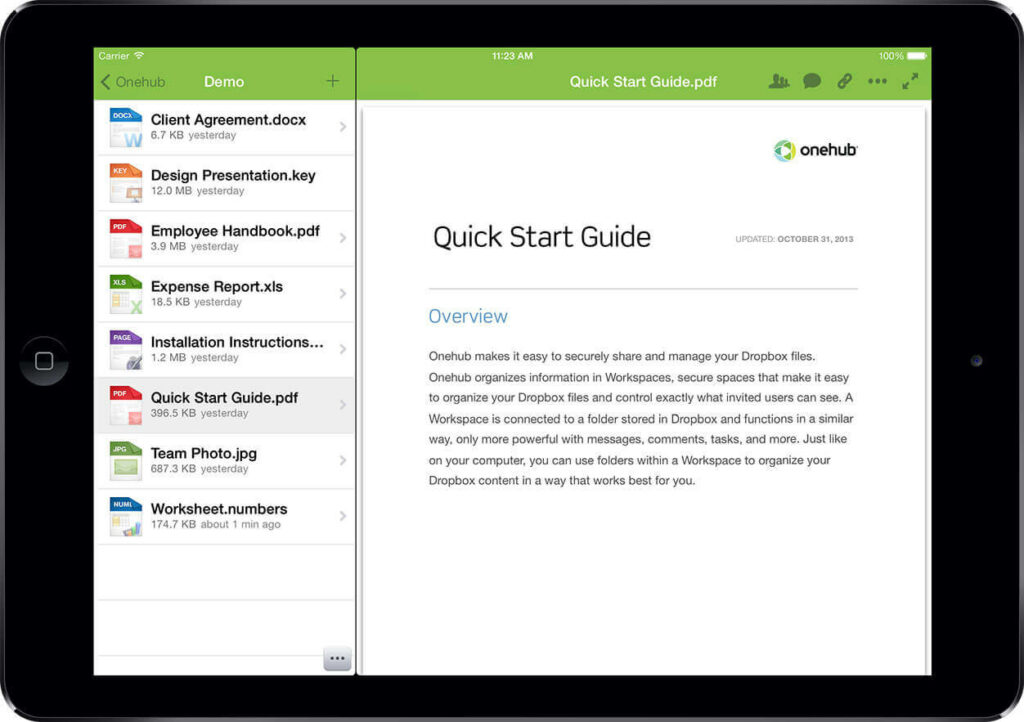
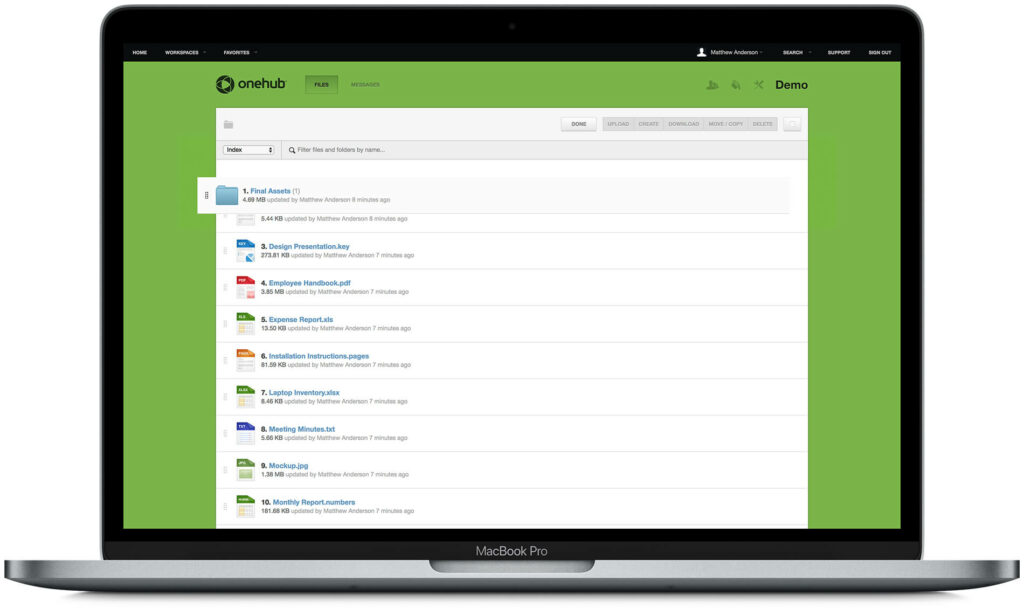
Onehub support and deployment
Deployment options
The Onehub VDR is a cloud-based storage system and virtual data room that can be accessed anywhere.
The Onehub data room is accessible on Windows and Mac. The Onehub mobile app is available from the Apple Store! You can download the App on your iPhone or iPad and use the solution on the go.
Upload and share files from any location, and receive instant notification of messages and tracking data.
Customer support
Onehub customer support is available by phone or email. A customer support specialist will get back to you as soon as possible to answer your query. You can also access numerous customer support articles and FAQs on the Onehub customer support website.
If you purchase the Data Room Edition subscription or the Unlimited Edition subscription, you can additionally access 24/7 phone support. You will be assigned dedicated Onehub customer support to help you with your questions or technical issues.
Onehub pricing
There are four different subscription packages available from Onehub. You can choose to pay your subscription monthly – or pay annually and secure a discount. How much does Onehub cost? Here is some information on Onehub pricing:
| Per user / billed monthly | Per user / billed annually | |
| Standard edition | $15 | $12.50 |
| Advanced edition | $25 | $20 |
| Data room edition | $375 | $300 |
| Unlimited edition | $575 | $500 |
Standard edition
When purchasing the Standard subscription, you can choose to pay $15 per month, or $12.50 per month when paying annually. You will receive enterprise-grade security as well as custom branding, and 1 TB of cloud storage. This subscription allows 50 workspaces and 200 total users. This subscription is perfect for smaller businesses.
Advanced edition
Onehub’s Advanced subscription is priced at $25 per month, or $20 per month when you pay annually. A wide range of security features come complete with the Advanced subscription package. This includes two-factor authentication, audit trails, and a full-text search. You will receive unlimited cloud storage as well as 200 workspaces and 1,000 total users. This subscription is great for smaller businesses.
Data room edition
Onehub data room pricing costs $375 per month, or $300 per month when paying annually. For this inclusive price, you will receive unlimited cloud storage, password-protected links, data room security, and document watermarks. Including dedicated support staff and phone support at any time of day or night, you receive the full VDR experience. This subscription is great for medium-sized businesses.
Unlimited edition
The Onehub data room pricing for the Unlimited Edition costs $575 per month, or $500 per month when paying annually. You receive everything the data room edition has to offer, in addition to unlimited total users and unlimited workspaces. There are no extra costs for you at all.
Is there a free trial or demo?
You can access a 14-day free trial simply by creating an account on Onehub’s pricing page. Enter your details and your generous 14-day trial will begin! You can apply for a free 14-day trial through any of the four types of subscriptions available. You can also request a free demo by making an appointment through the Onehub website.
Onehub Alternatives
Ideals is often selected for complex due diligence because it handles large document volumes well, offers granular permissions, and provides clear reporting for stakeholder oversight.
Start 7-day free trialFirmex is a common choice for mid-market deals, appreciated for its practical interface, straightforward folder structure, and dependable Q&A and permission settings during reviews.
View Firmex reviewOnehub security
Onehub promises to keep your data safe and secure. But, what security features can Onehub offer you and your business? Here are just somf of them:
- Bank-level security to ensure secure data at all times, using encrypted connections
- VeriSign verification
- Encrypted backups
- Automatic repairs of any system flaws without harming your data
- HIPAA compliance
- SSAE 16 certification
- PCI DSS Level 1
- Adjustable permissions and access levels
- Consistent tracking and audit trails
- Watermarking documents to protect data
- Two-factor authentication
- Automatic file removal when required
- Comprehensive password enforcement
- EU and US Privacy Shield Framework compliance
- Swiss-US Privacy Shield Framework compliance
- GDPR data protection